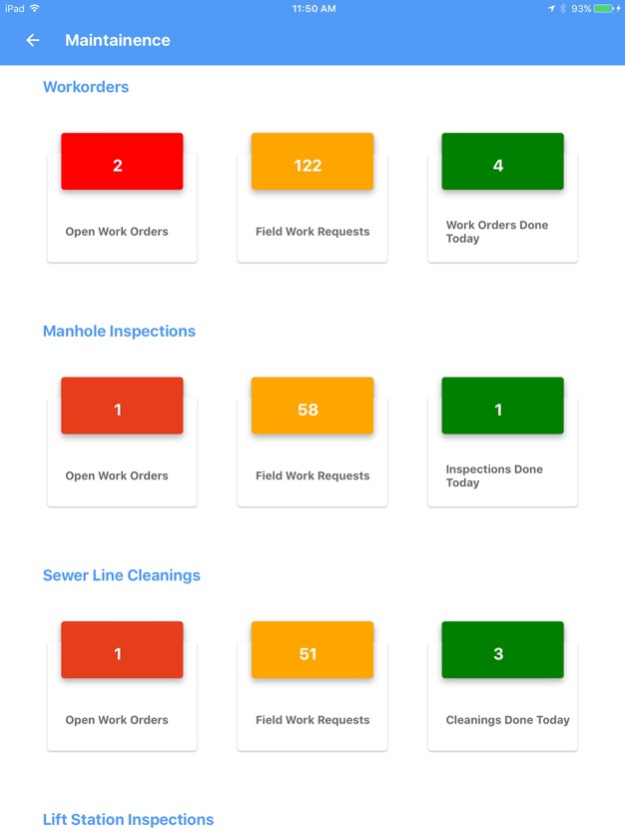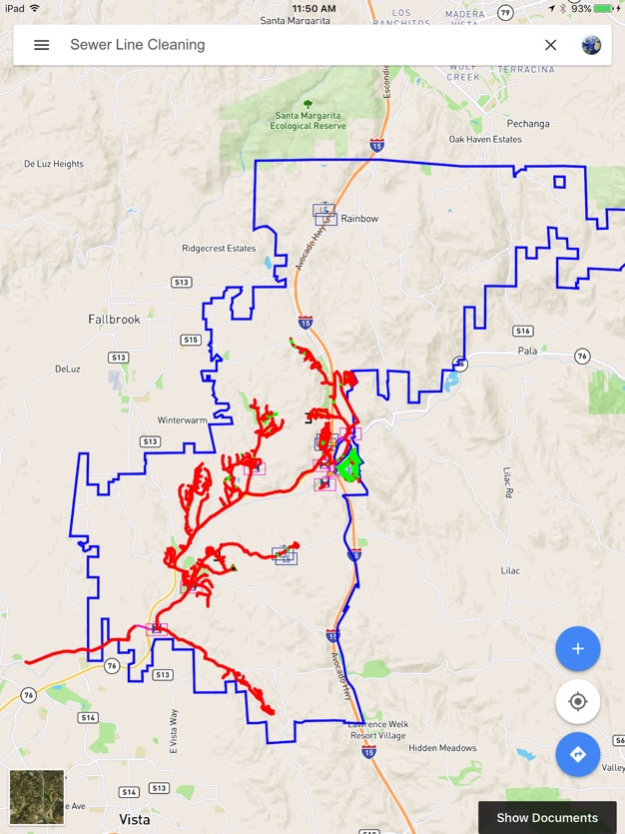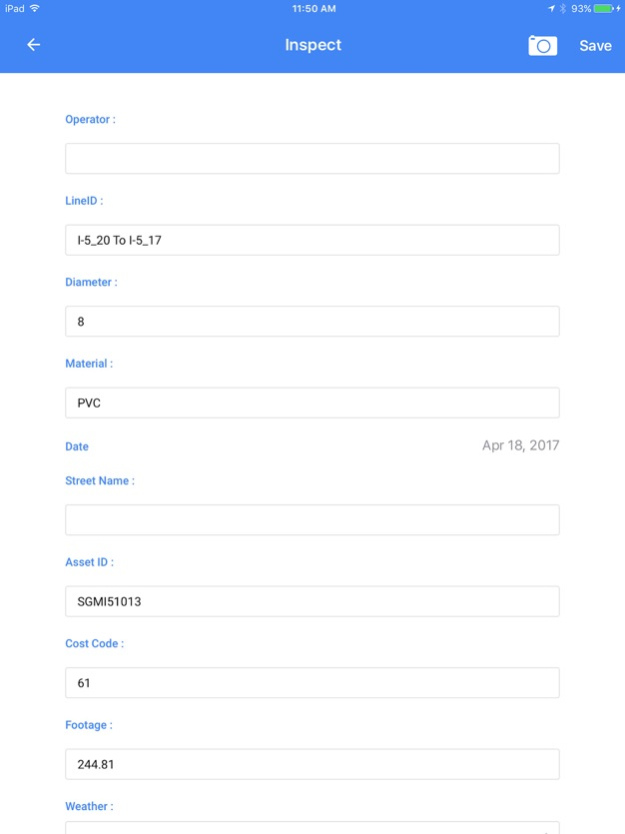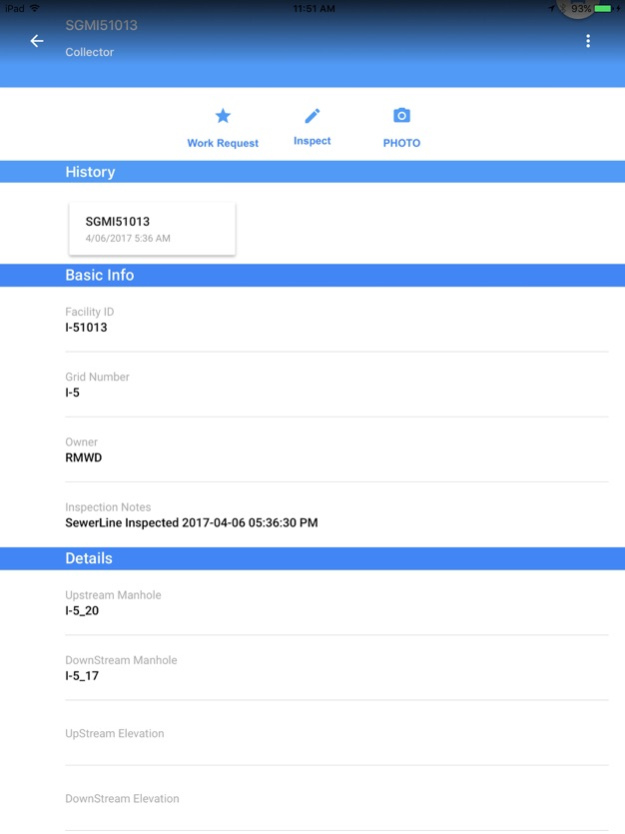GeoViewer Mobile 4.40
Continue to app
Free Version
Publisher Description
GeoViewer Mobile 2.0, elevates your GIS data to work for you in ways you never imagined.
Developed for the iPhone and iPad, this customizable mobile application puts the power of GIS and critical information at your fingertips, helping you make informed decisions, streamline workflow processes, and lower operational cost.
GeoViewer Mobile 2.0, is ideal for local government and public utility agencies responsible for essential services, safety, and the wellbeing of the community. GeoViewer Mobile provides convenient access – online or offline - to information in both the office and field environment.
GeoViewer Mobile provides you with:
•The ability to manage Service Request, Work Orders, DigAlert Tickets, and much more.
•Access documents and data related to spatial features, properties, and infrastructure.
•Linking and updating seamlessly with online GIS data for On-the-Fly results.
The GeoViewer Mobile application is an integral part of the GeoViewer workflow management solution, developed by Nobel Systems, and utilized nationwide to enhance Day-To-Day operations and critical business decisions.
Functionality:
•View utility distribution networks and basemaps online or offline.
•Search with flexible options including: work order number, hydrant number, valve number, address, owner, etc.
•Access and view documents such as as-built drawings, even when not connected to a network
•Add field notes with location metadata, attach photos and images with ability to add redlines
•Share map snapshots with colleagues and supervisors for timely action
•Take photos and videos to include in notes linked to a lot, hydrant, valve, etc.
•Provides a streamlined process to access and manage USA DigAlert tickets
•Easy to use preventive maintenance workflows with access to historical data
•Capture data from your valve turning machines right in the field to perform useful analysis and monitoring
•Provide an easy to use workflow to report leaks from the field
Apr 5, 2024
Version 4.40
- Fixed white screen issue.
About GeoViewer Mobile
GeoViewer Mobile is a free app for iOS published in the Office Suites & Tools list of apps, part of Business.
The company that develops GeoViewer Mobile is Nobel Systems, Inc.. The latest version released by its developer is 4.40.
To install GeoViewer Mobile on your iOS device, just click the green Continue To App button above to start the installation process. The app is listed on our website since 2024-04-05 and was downloaded 2 times. We have already checked if the download link is safe, however for your own protection we recommend that you scan the downloaded app with your antivirus. Your antivirus may detect the GeoViewer Mobile as malware if the download link is broken.
How to install GeoViewer Mobile on your iOS device:
- Click on the Continue To App button on our website. This will redirect you to the App Store.
- Once the GeoViewer Mobile is shown in the iTunes listing of your iOS device, you can start its download and installation. Tap on the GET button to the right of the app to start downloading it.
- If you are not logged-in the iOS appstore app, you'll be prompted for your your Apple ID and/or password.
- After GeoViewer Mobile is downloaded, you'll see an INSTALL button to the right. Tap on it to start the actual installation of the iOS app.
- Once installation is finished you can tap on the OPEN button to start it. Its icon will also be added to your device home screen.